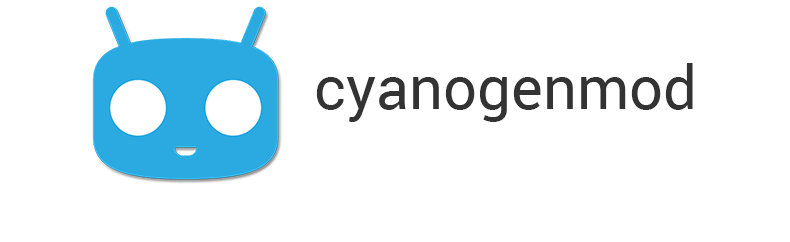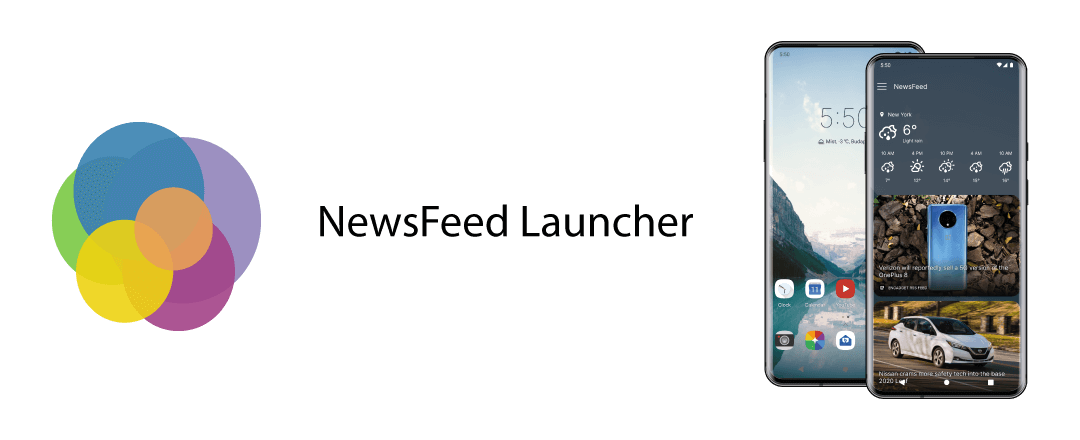Samsung GT-S7562 – Cyanogenmod 4.4.4 RC3
I released the third version of my CyanogenMod KitKat for GT-S7562.
Changelog:
- Improved Bluetooth support
- Most kernel debug flags disabled
- Added some missing libraries
- Merged all CyanogenMod source changes
- Bugfixes
You can find the download links on the xda-developers.com
My sources available on my GitHub profile.
Samsung GT-S7562 – Cyanogenmod 4.4.4 RC2
I released the second version of my CyanogenMod KitKat for GT-S7562 with initial Bluetooth support.
Changelog:
- 1. Backported Bluetooth driver and Management Interface from Linux Kernel v.3.13
- 2. Newest Bluez 5.28 Bluetooth stack
- 3. Few bugfixes to wireless driver
- 4. All RC1 updates included
You can find the download links on xda-developers.com .
Samsung GT-S7562 – Cyanogenmod KitKat 4.4.4
I’m proudly present my first Android releated work. :)
In december 2014, I got a GT-S7562 and I was not satisfied with its original Samsung firmware, because it was slow and has a lot of bloatware.
So I decided to make a working release of Cyanogenmod 11.
The GT-S7560M has a similar hardware except the dual-SIM RIL, so the kylessopen firmware (thanks to jonypx09) was a good initial source.
I reverse engineered the stock Java Radio Interface Layer, and based on that informations, I restructured the kylessopen’s sources.
Finally with my custom telephony-common, telephony-msim java layer, and with the stock rild, and libril*.so binaries, the GSM connection works.