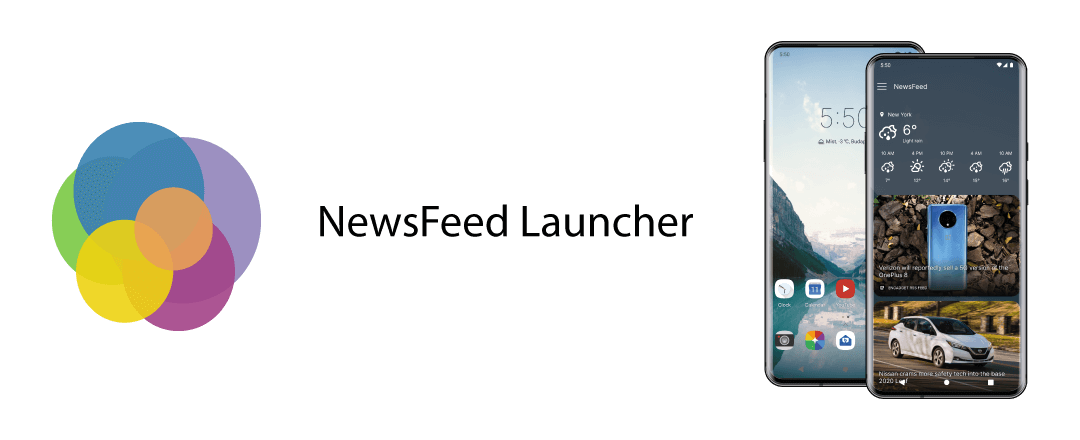Tag Archive: newsfeed launcher
How to add Podcast RSS feeds to the NewsFeed Launcher
Podcast RSS feeds can be added to the NewsFeed similarly as other non Podcast RSS feeds in the new 24.0.0 version.
Adding new Podcast Feed using its RSS Feed URL
- Firstly, you need to find the feed’s URL:
- Find the RSS URL on the news website
- Search for a podcast on your favorite news site
- Find the RSS icon on the podcast’s page. It looks something like this:
- Tap on the RSS icon. On the opened page, copy the URL from the browser.
- After you have the RSS URL:
- Go to “Settings”/“RSS”/“plus button” in the NewsFeed Launcher
- Insert the URL into the RSS URL field
- Tap on the “Check And Add” button
Adding new Podcast Feed using SoundCloud channel URL
- Search for your favourite channel on SoundCloud
- On the channel’s page, click on the share button, than copy the sharing url
- Go to “Settings”/“RSS”/“plus button” in the NewsFeed Launcher
- Insert the URL into the RSS URL field
- Tap on the “Check And Add” button
Adding new Podcast Feed using Apple Podcast sharing URL
- Search for your favourite Podcast channel
- in the Apple Podcast app on an apple device, then on the channel’s page, click on the sharing button, then share the channel’s link with your Android device (via e-mail or something else)
- OR on the web, than get the sharing URL from the channel’s web page. (the sharing button is visible only in the desktop mode)
- Go to “Settings”/“RSS”/“plus button” in the NewsFeed Launcher
- Insert the URL into the RSS URL field
- Tap on the “Check And Add” button
Notes
- Spotify links are not RSS feeds, and Spotify nor provides Podcast RSS feeds, so their links will not work.
- The SoundCloud & Apple Podcast URL may not work for some channels.
New default icon pack change request in the NewsFeed Launcher
With the newest NewsFeed Launcher version 20.0.0, third party icon packs now can request to be the selected icon pack.
This can be possible via a similar method as in another launchers.
Example code:
class ExampleActivity extends Activity {
...
private void onApplyIconPackClick() {
String selfPackageName = getPackageName();
Intent request = Intent("hu.oandras.newsfeedlauncher.APPLY_ICON_PACK");
request.setPackage("hu.oandras.newsfeedlauncher");
ComponentName component = new ComponentName(
"hu.oandras.newsfeedlauncher",
"hu.oandras.newsfeedlauncher.customization.ApplyIconPackActivity"
);
request.setComponent(component);
request.putExtra("package", selfPackageName);
startActivityForResult(request, REQ_CODE);
}
...
}
How to setup weather forecasts in the NewsFeed Launcher
The app uses the OpenWeather OneCall API to query the weather forecast data. To view weather forecasts in the app, follow the following steps: