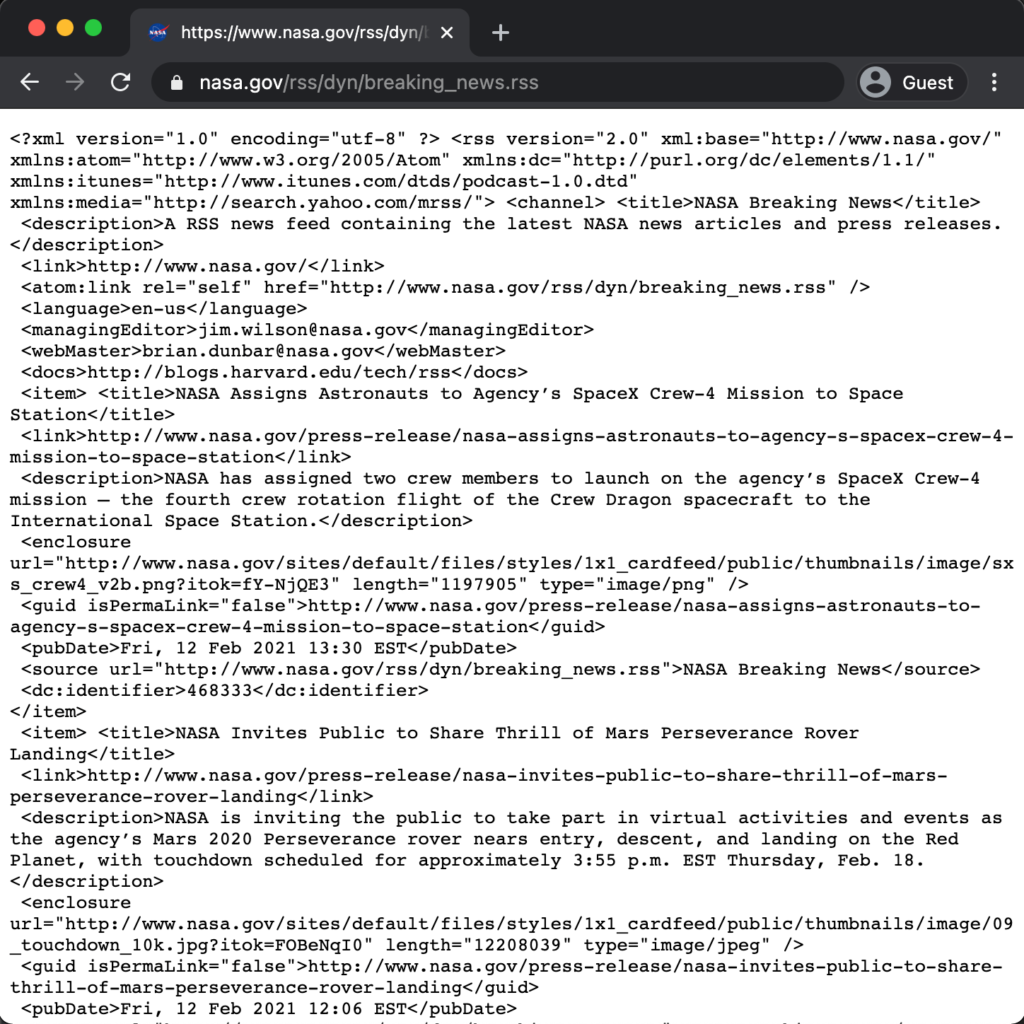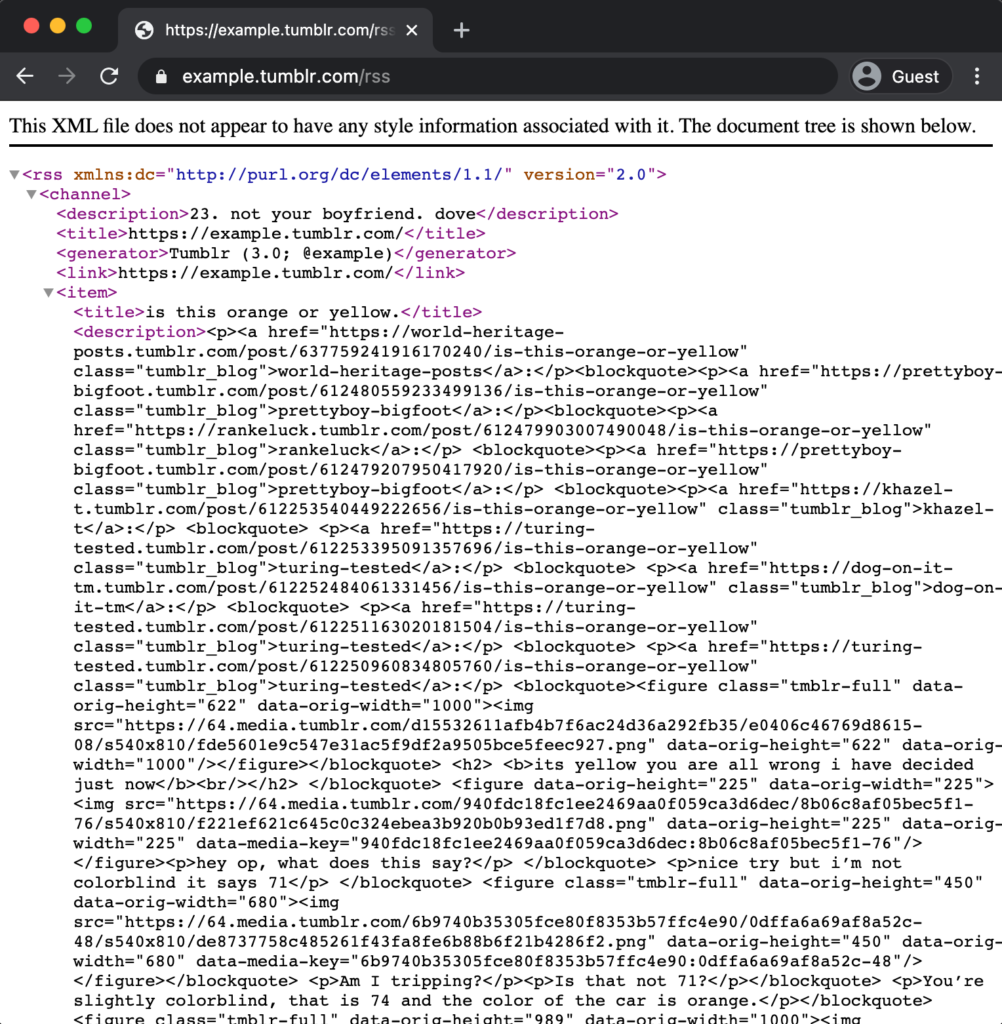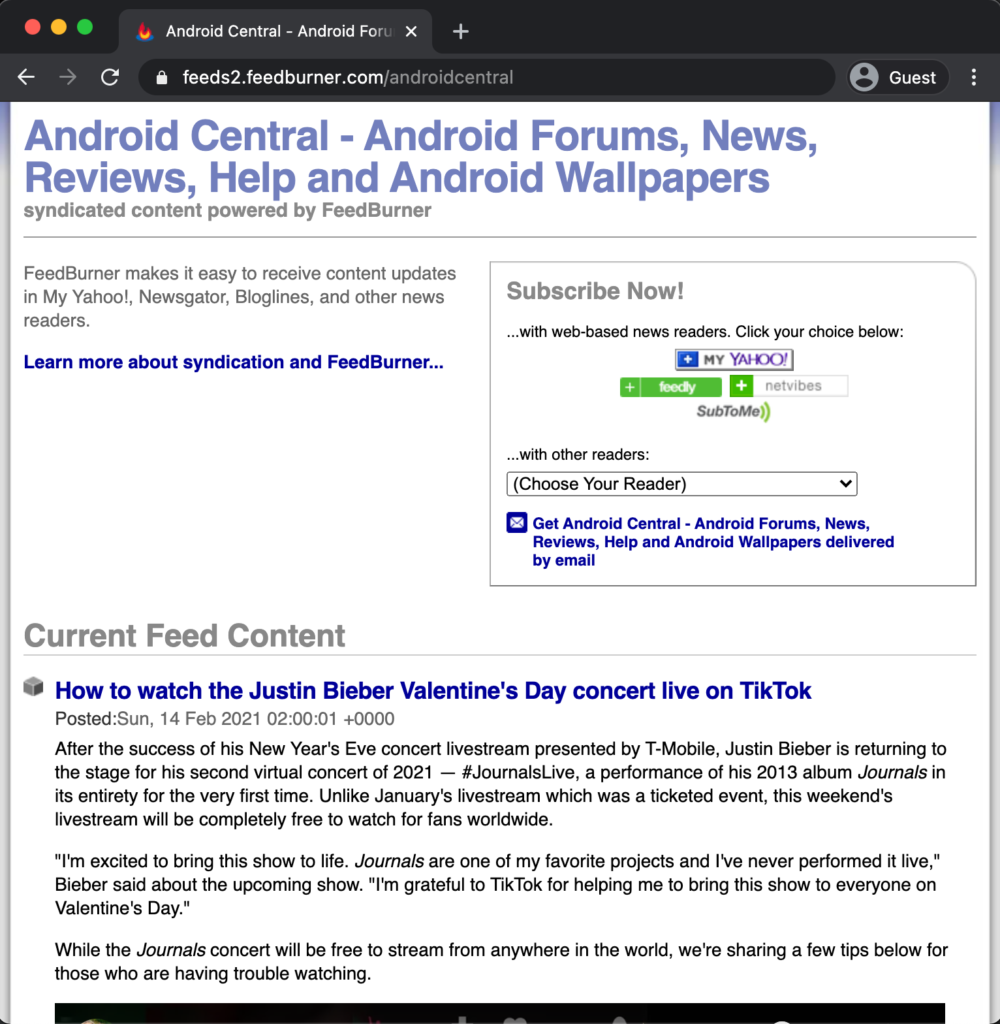This article describes, how you can search a RSS URL of a website, what you can use in the NewsFeed Launcher or other RSS reader application.
Most of the time you need to search a page in your web browser (Chrome, Firefox etc.), where you can see similar structure as the following examples:
When you see a page similar to these, you can see the feed’s url on the top.
There is no generic way to do this, but you can try the following things:
- Find the yellow RSS icon
on the news site, then click on it
- Sometimes it will directs you to the RSS feed instantly
- Sometimes it will directs you to a new page where you can choose which particular topic you interested. These can be such as “World news”, “Business”, “Sports”
- Click on the topic, what will direct you to the RSS feed
- Try out some common urls, such as “/feed”, “/rss” or “/blog/rss.xml”.
Ex.: If you want to find the RSS url for the “xda-developers.com” site, try out the “xda-developers.com/feed” and “xda-developers.com/rss” urls. If you are not getting “404 – Not found” for one of them, you successfully found the RSS url